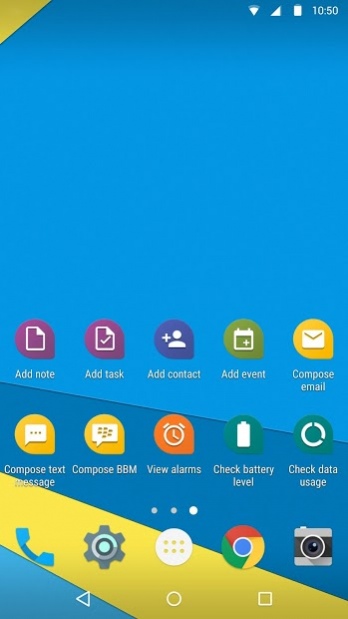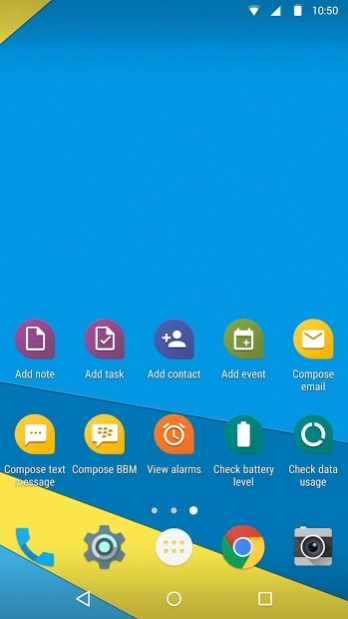BlackBerry Launcher 2.1902.1.10150
Free Version
Publisher Description
BlackBerry Launcher lets you organize apps, widgets, and shortcuts on customized home screen panels for instant access. Turn multi-step actions like sending an email or calling a friend into a one-click task.
Major Features:
• BlackBerry pop-up widgets allow you to view any app’s widget by simply swiping up or down across the icon on your home screen
• Add shortcuts to the home screen to add contacts, notes, tasks, and calendar events quickly and easily
• Create custom shortcuts for speed dial, Google Maps directions, drive scan, and more
• Customize the look and feel of your device using custom icon packs, wallpapers, and ringtones, and change the grid layout of your home screen panels
• Hide apps from the home screen and the All Apps screen (for Android 7.1 and later)
• Conserve battery and data usage with Bluetooth, Wi-Fi, and wireless network shortcuts
• Fully supports Android Enterprise deployment
BlackBerry Launcher requires the BlackBerry Hub+ Services app to deliver a consistent experience across all BlackBerry applications, and to manage your subscriptions
Enjoy BlackBerry Launcher for free on your BlackBerry device!
If you don't have a BlackBerry device:
• Enjoy full functionality of the app for 30 days
• After 30 days, use the app with full functionality and some ads
• Purchase a monthly subscription to enjoy the BlackBerry Launcher without ads. This grants you access to all the BlackBerry Hub+ apps, including Calendar, Contacts, Inbox, Notes, and Tasks
• Enterprise Customers, please visit: http://web.blackberry.com/enterprise/contact-us
For support, visit docs.blackberry.com/en/apps-for-android/launcher/
About BlackBerry Launcher
BlackBerry Launcher is a free app for Android published in the PIMS & Calendars list of apps, part of Business.
The company that develops BlackBerry Launcher is BlackBerry Limited. The latest version released by its developer is 2.1902.1.10150.
To install BlackBerry Launcher on your Android device, just click the green Continue To App button above to start the installation process. The app is listed on our website since 2019-04-05 and was downloaded 13 times. We have already checked if the download link is safe, however for your own protection we recommend that you scan the downloaded app with your antivirus. Your antivirus may detect the BlackBerry Launcher as malware as malware if the download link to com.blackberry.blackberrylauncher is broken.
How to install BlackBerry Launcher on your Android device:
- Click on the Continue To App button on our website. This will redirect you to Google Play.
- Once the BlackBerry Launcher is shown in the Google Play listing of your Android device, you can start its download and installation. Tap on the Install button located below the search bar and to the right of the app icon.
- A pop-up window with the permissions required by BlackBerry Launcher will be shown. Click on Accept to continue the process.
- BlackBerry Launcher will be downloaded onto your device, displaying a progress. Once the download completes, the installation will start and you'll get a notification after the installation is finished.